Daily Routine
How do teams use Bosco?
At TES, all of our teams use Bosco to manage their development environments.
Teams
Whenever we start a project we first create a Github team to act as the collation point for all of the repositories that the team will need. Often repositories are added to more than one team - for example: batteries-not-included, our application template, is added to every team.
Assuming you've got your workspace and team linked, the flow for a developer to get up and running each day looks like this:
cd workspace
bosco morning
bosco run -t summary
bosco cdn
Let's go through each of these steps one by one.
bosco morning
Bosco morning is simply a wrapper for a collection of other commands:
- clone - clones all of your repositories
- pull - pull any changes
- link - link any inter-dependent modules
- install - npm install on each
- activity - summary of everything that changed in the last 24 hrs
This basically ensures that you are 100% up to date and ready to go each morning. Clearly the name is not a limit on how many times you run it!
You can use the commands individually throughout the day if you need just any part.
bosco run -t summary
This launches all of the projects that are tagged with summary, via the run command.
In our case, this brings up all of the following services:
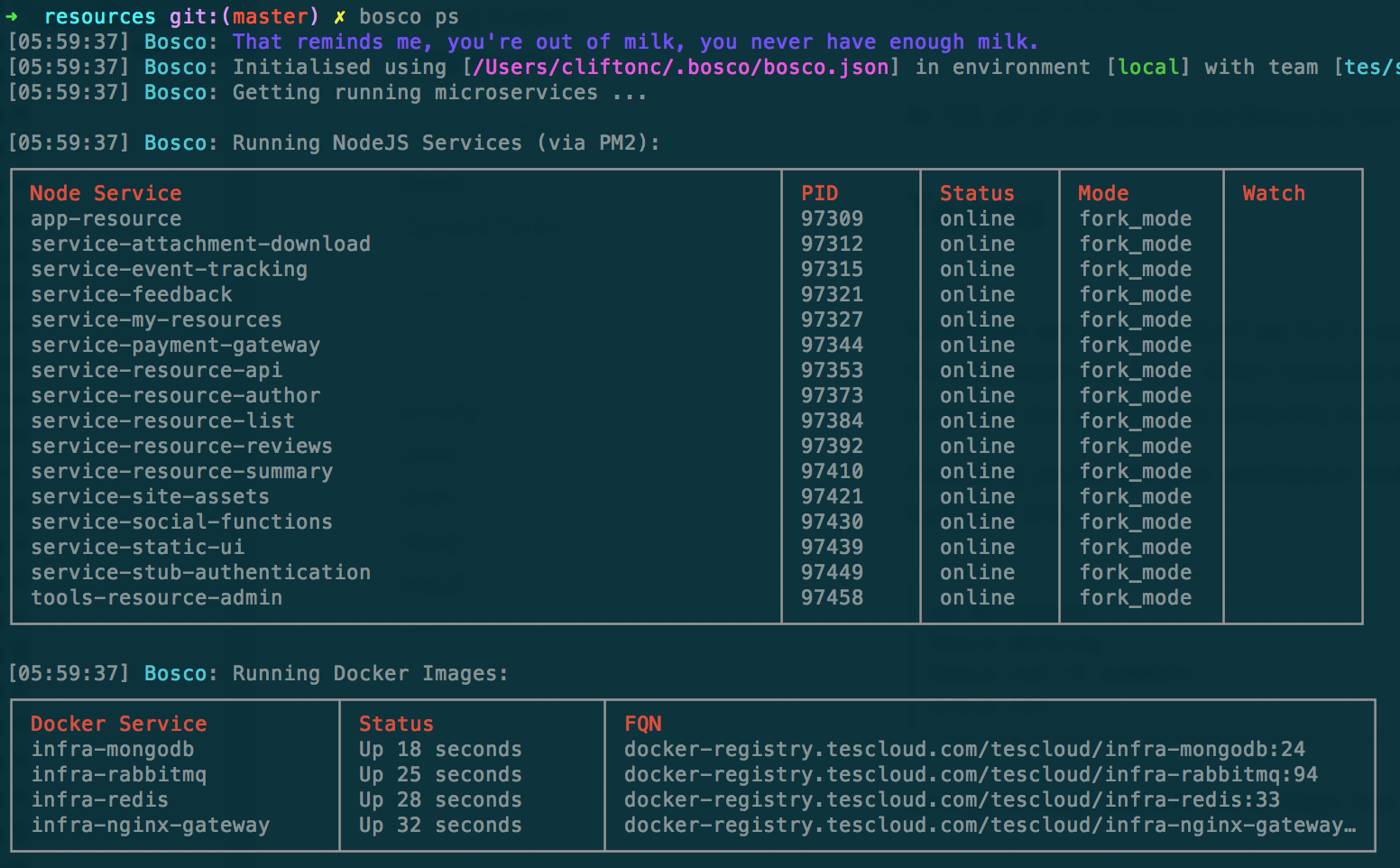
This is basically the full set of services that serve the following page:
https://www.tes.co.uk/teaching-resource/Sorting-and-Separating-Materials-6001835/
bosco cdn
This starts the local CDN mode of Bosco, that serves up all of the JS and CSS that sit within all of the above services.
Running a local 'CDN' explains how this all works, but in our model it uses Compoxure and Bundle Version.
Work!
You're now fully up and running, and can start writing code, testing - whatever.
Updated less than a minute ago
